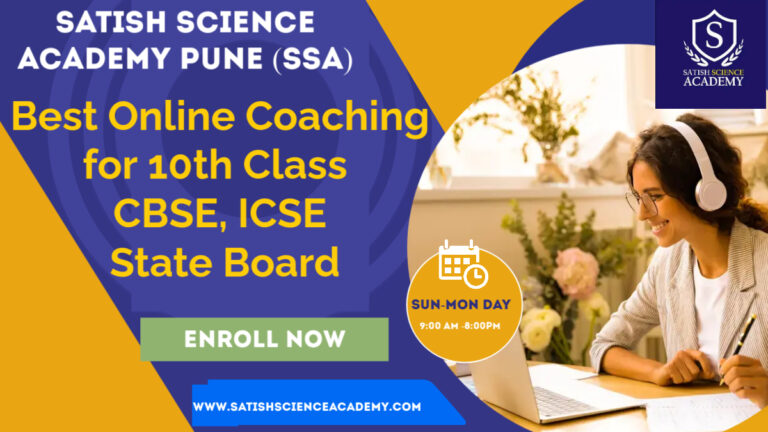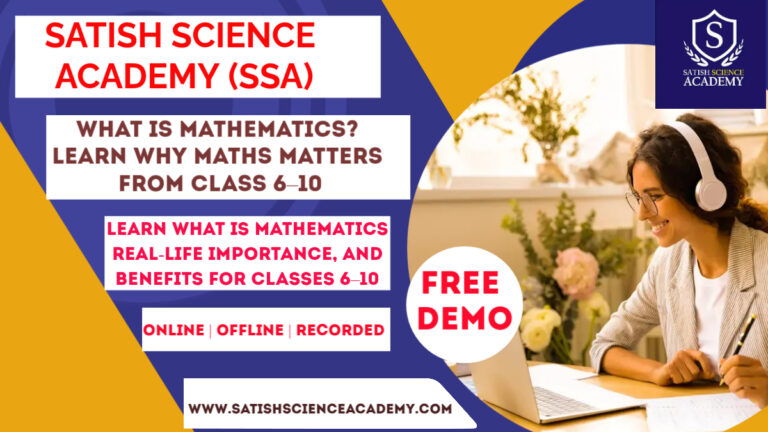Best Guide: SPPU Result 2026, Exam Form, Timetable, CGPA to Percentage :Best Guide
Introduction
Savitribai Phule Pune University (SPPU), formerly known as the University of Pune, is one of India’s premier educational institutions, located in Maharashtra. Founded in 1949, SPPU has earned a strong reputation for academic excellence, research innovation, and student development. It serves as the academic hub for thousands of students across undergraduate (UG) and postgraduate (PG) programs in disciplines like engineering, arts, commerce, science, management, and law.
One of the most anticipated and crucial aspects of the academic journey for SPPU students is the release of results, submission of exam forms, checking of the exam timetable, and understanding key academic metrics like CGPA to percentage conversion. Timely updates and official announcements regarding these elements are essential to ensure smooth academic progression and avoid any last-minute confusion.
This comprehensive blog provides complete, step-by-step guidance on:
- How to check SPPU Result 2025
- SPPU Exam Form submission process
- SPPU Exam Timetable access
- Official CGPA to Percentage Conversion Formula
- Accessing SPPU Online Results and Previous Year Question Papers
Whether you’re a first-year student or a final-year aspirant, this guide is tailored to help you stay informed and ahead in your academic journey.

SPPU Result 2025 – Latest Updates & How to Check
Why SPPU Results Matter for Every Student
SPPU exam results play a pivotal role in shaping a student’s academic and career path. Whether it’s about calculating semester performance, planning for further studies, applying for placements, or checking eligibility for government and private sector jobs—accurate and timely access to results is critical.
Failing to check your result on time or encountering errors during the process can result in serious setbacks, such as:
- Missed application deadlines for further studies
- Loss of job opportunities
- Delays in backlogs or revaluation applications
That’s why staying updated with the SPPU result release dates and knowing how to check your results online is crucial.
How to Check Your SPPU Result 2025 Online – A Simple Guide
Follow these simple steps to check your Savitribai Phule Pune University results:
- Visit the Official Website:
Go to the SPPU official result portal or directly open the result page at https://results.unipune.ac.in - Select Your Exam Session:
Choose your session (e.g., March 2025, April 2025, etc.) from the drop-down list. - Enter Your PRN (Permanent Registration Number):
You can find this number on your hall ticket or college ID. - Captcha Verification:
Enter the captcha code to verify you’re not a bot. - Click on “Search” or “View Result”:
Your detailed semester or final result will be displayed on the screen. - Download or Print the Result:
Always take a screenshot or print a copy for future reference and official processes.
Official Platforms to Check SPPU Results
SPPU releases results on several official and affiliated platforms:
- ✅ results.unipune.ac.in
- ✅ College login portals (for internal students)
- ✅ University notification board
- ✅ Mobile alerts or email (if subscribed via student dashboard)
Common Issues & Troubleshooting Tips
While checking your result, you may face issues such as:
- “Result Not Found” Error: This could be due to server delays or your PRN not being updated yet.
- Website Not Loading: High traffic on result day often causes temporary downtime.
- Incorrect Information Displayed: Cross-check with your internal marks and consult your department if needed.
- Backlog Marks Not Updated: Sometimes backlog results are updated separately—stay in touch with the examination department.
Troubleshooting Tips:
- Use a different browser (Chrome or Firefox recommended)
- Try accessing during off-peak hours (early morning or late night)
- Ensure your PRN and other details are correctly entered
- Clear your browser cache if the page fails to load

SPPU Result 2024 – Status, Date & Student Feedback
Current Status of SPPU Result 2024
The SPPU Result 2024 has been a major point of focus for students across undergraduate (UG) and postgraduate (PG) programs. Results for several courses were rolled out in phases, beginning in April 2024, with the final batch expected to be released by mid-June 2024. As of now, many departments under the Faculty of Science, Engineering, and Commerce have published their results, while some PG programs are still under evaluation.
Students are advised to regularly check the official result portal for new updates, especially if their results are pending.
Official Announcements and Press Updates
Savitribai Phule Pune University periodically releases press notes and circulars regarding result dates and technical delays, if any. You can find these updates on:
- The official SPPU website: www.unipune.ac.in
- The student section of your affiliated college
- Local newspapers and news portals in Maharashtra
- SPPU’s official student information portal
In many cases, the university provides tentative timelines for delayed results, and announcements about backlog result releases are published separately.
How to Check the SPPU Result 2024 Date
If you’re specifically searching for the SPPU Result 2024 date for your course, here’s what you can do:
- Visit the official SPPU website: Navigate to the homepage or go directly to https://results.unipune.ac.in
- Check the notifications section: Look for recent circulars related to your faculty.
- Use the search function: Type “SPPU result 2024 date” followed by your course or semester.
- Follow your college updates: Most affiliated colleges announce result dates internally before they are uploaded online.
Tip: Bookmark the SPPU result portal and enable notifications from trusted news sites covering university updates.

Student Reactions and Feedback
Many students have expressed mixed feelings about the SPPU 2024 result timeline. While the results for some faculties were released promptly, others experienced delays due to high paper evaluation loads and system glitches.
Common feedback includes:
- Appreciation for the digital result format and easy access
- Frustration over delayed updates for backlog papers
- Concerns about grading accuracy in some subjects
Despite these challenges, students generally found the result-checking process smooth once the results were live.
SPPU UG PG Result 2025 – Course-wise Result Guide
Faculty-Wise Result Details for UG & PG Courses
The SPPU UG PG Result 2025 will follow a phased release pattern, similar to previous years. Here’s an overview of how results are expected to be released faculty-wise:
- Engineering (BE/BTech/ME)
Usually released earliest due to tight placement schedules. - Science & Technology (BSc/MSc/BCA/MCA)
Results are published next, often by stream and department. - Commerce (BCom/MCom/BBA)
Results are rolled out in multiple batches, sometimes faculty-wise. - Arts & Humanities (BA/MA)
Usually released toward the end of the result cycle due to subject volume.
UG vs PG – Result Portal Access
Both undergraduate and postgraduate results are available on the SPPU official result website, but it’s important to navigate based on your course:
- UG Result Portal:
Directly accessible from results.unipune.ac.in, selecting your course and semester. - PG Result Portal:
Some PG departments also have faculty-specific logins or links provided by colleges. Check with your department head if your result isn’t found on the main site.
For students enrolled in distance learning or autonomous programs, results may be released through affiliated centers or special portals.
Understanding SPPU’s Grade System
SPPU follows a Credit-Based Grade System (CBGS) for both UG and PG programs. Here’s how it generally works:
- Grade Points (SGPA/CGPA) are calculated based on marks secured in internal and external exams.
- Letter Grades (O, A+, A, B+, B, C, P, F) reflect your performance in each subject.
- CGPA to Percentage:
For many courses, SPPU uses the official formula:
Percentage = (CGPA – 0.75) × 10
How to Fill SPPU Exam Form 2025
Filling the SPPU Exam Form 2025 correctly and on time is essential for participating in your semester examinations. Whether you’re a first-time applicant or a final-year student, understanding the online form submission process ensures a smooth experience.

Step-by-Step Process to Fill the SPPU Exam Form
- Visit the Official SPPU Exam Portal
Go to the university’s exam form portal: https://exam.unipune.ac.in - Login with Your Student Credentials
Enter your PRN (Permanent Registration Number) and password provided by your college. - Select Examination Details
Choose the correct exam session (regular, backlog, etc.), semester, and course. - Verify Your Information
Check your name, PRN, course, subjects, and contact details carefully. Report any errors to your college exam cell immediately. - Upload Required Documents
Attach scanned copies of your passport-size photo, signature, and previous mark sheets if necessary. - Make Online Payment
Pay the exam fee using available online options like UPI, debit/credit card, or net banking. - Download and Print Confirmation
After submission, download your filled form and fee receipt. Print a copy for your records or to submit to your college if required.
Documents Required for Exam Form Submission
- Recent passport-size photograph (in specified format)
- Scanned signature
- Previous semester mark sheets (especially for backlog students)
- Student ID or Aadhaar card
- Payment confirmation receipt
Tip: Ensure all files meet the required size and format guidelines to avoid upload errors.
Common Deadlines and Late Fee Policy
SPPU announces form submission deadlines 3–4 weeks before exams. These dates are published on the official website and shared by affiliated colleges. Students who miss the initial deadline can still submit the form with a late fee, but repeated delays may lead to rejection.
Submitting the form early helps avoid technical issues and late fees.
After Submission – What to Do Next
- Check your college notice board or email for any follow-up instructions
- Submit the printed form to your college if required
- Keep your exam receipt safe
- Monitor updates for your exam admit card (hall ticket)
SPPU Exam Time Table – Check and Download
The SPPU Exam Time Table is essential for effective exam preparation. It provides the schedule for each subject and helps you plan your study time strategically.
How to Access the Latest SPPU Exam Time Table
- Visit the Official SPPU Website
Go to https://www.unipune.ac.in - Choose Your Faculty and Course
Select the correct faculty (e.g., Engineering, Arts, Science, Commerce) and then your semester or course. - Download the Timetable PDF
Click on the relevant link to download the exam schedule. - Verify Your Subject Codes and Dates
Double-check each subject’s code and date to avoid any confusion during the exams.
Tips for Staying Updated on Date Changes
- Check the official website regularly for updates or revised schedules
- Follow your department or college notice board
- Subscribe to official SPPU notifications if available
- Keep in touch with fellow students or join academic WhatsApp groups to receive timely updates.
7. CGPA to Percentage Conversion – Official SPPU Formula
Understanding how to convert your CGPA to percentage is essential for students at Savitribai Phule Pune University (SPPU), especially when applying for jobs, internships, or higher education.
Official Formula to Convert CGPA to Percentage (SPPU)
SPPU follows a standardized formula for conversion:
Percentage (%) = (CGPA – 0.75) × 10
This formula has been officially provided by the university to ensure uniformity in academic evaluation across all departments.
Example Calculation
If your CGPA is 8.2, then:
Using the official SPPU formula: (8.2 – 0.75) × 10 results in a percentage of 74.5%
This percentage is considered equivalent when applying to other institutions or during recruitment processes that require a percentage-based academic score.
8. Accessing SPPU Online Results – Portal & Instructions
Students can view their SPPU results online through the official university portal. The result access process is simple but may vary slightly depending on the exam type and year.
Step-by-Step Guide to Check SPPU Results Online
- Visit the official SPPU result portal: https://results.unipune.ac.in
- Choose your exam type such as Regular, Backlog, Revaluation, or External
- Enter your seat number or PRN (Permanent Registration Number)
- Click Submit to view your result
- Download and print a copy for your records
What to Do If the Result Portal Is Not Working
Attempt to visit the result portal during off-peak times, such as early morning or late at night, when traffic is typically lower.
If the site isn’t loading correctly, try switching to a different web browser like Chrome, Firefox, or Edge.
You can also improve page performance by clearing your browser’s cache and cookies before refreshing the site
Contact your college exam cell or technical support if the issue persists
Staying calm and prepared with correct login details will help avoid stress when checking your result online.
9. SPPU Question Papers – Where to Find and How to Use
Access to previous year SPPU question papers can significantly boost your exam preparation strategy. These papers offer valuable insights into question trends, formats, and frequently asked topics.
Where to Find SPPU Question Papers
SPPU Digital University Portal: Visit https://collegecirculars.unipune.ac.in or use your college’s LMS
College Libraries and Archives: Most affiliated colleges keep physical or digital collections of old papers
Student Groups and Forums: WhatsApp, Telegram, and Google Drive folders shared among peers often include previous papers
Educational Websites: Several learning platforms provide categorized SPPU question papers for Engineering, Commerce, Arts, and Science
Why Solving Previous Papers Matters
Understand the paper pattern and format
Identify topics that are repeated frequently
Practice time management for real exam conditions
Build confidence by solving actual questions from past years
Tips for Effective Use
Try solving at least 3 to 5 years of past papers per subject
Time yourself during practice to simulate exam conditions
Compare your answers with textbooks or university-provided model answers
Focus on repeating topics during final revisions
10.SPPU Pune University Overview
Savitribai Phule Pune University (SPPU), formerly known as the University of Pune, is one of India’s premier higher education institutions, renowned for its academic excellence, research contributions, and extensive outreach programs. Founded in 1949, SPPU has evolved into a leading hub of education and research, playing a vital role in advancing knowledge both within Maharashtra and throughout India.
History and Legacy
SPPU was founded to serve the educational needs of the western region of India and to foster intellectual growth in diverse fields such as arts, science, commerce, technology, and social sciences. Named after Savitribai Phule, a pioneering social reformer and educationist who championed women’s education in India, the university embodies a commitment to inclusivity and empowerment through education.
Academic Structure and Programs
The university boasts over 700 affiliated colleges and institutes offering undergraduate, postgraduate, diploma, and doctoral programs across various disciplines. It covers broad academic streams including:
- Engineering and Technology
- Science and Technology
- Commerce and Management
- Arts and Humanities
- Law
- Education and Physical Education
- Medicine and Health Sciences
SPPU is known for maintaining high standards in curriculum design, regularly updating syllabi to align with industry trends and global academic developments. The university adopts a semester system based on credits, allowing students to engage in a more adaptable and thorough educational experience.
Research and Innovation
SPPU places strong emphasis on research and innovation. It supports numerous research centers, state-of-the-art laboratories, and collaborations with national and international institutions. Faculty members and students actively contribute to scientific publications, patents, and community projects.
The university also encourages interdisciplinary research, fostering solutions to real-world problems and advancing knowledge in areas like environmental science, biotechnology, data analytics, and social development.
Student Support and Campus Life
With a sprawling campus in Pune city, SPPU offers a vibrant student life that balances academics with extracurricular activities. Students benefit from modern libraries, sports facilities, cultural clubs, and career counseling centers. The university organizes seminars, workshops, and cultural festivals to nurture holistic development.
SPPU also provides scholarships and financial aid to deserving students, promoting equitable access to higher education.
Digital Initiatives and Examination System
Keeping pace with technological advancements, SPPU has digitized many academic and administrative functions, including online exam forms, result declaration portals, and e-learning resources. This shift to digital platforms has enhanced clarity, ease of access, and operational efficiency for both students and faculty members.
The university conducts semester exams twice a year, and its evaluation system includes continuous assessments, assignments, and semester-end examinations.
Reputation and Accreditation
SPPU is accredited by the National Assessment and Accreditation Council (NAAC) with an ‘A+’ grade, reflecting its commitment to quality education. It regularly secures a position among India’s leading universities for outstanding achievements in both education and research.
Community Engagement and Social Responsibility
SPPU actively engages in social initiatives aimed at community welfare, sustainable development, and promoting education among underprivileged groups. It collaborates with NGOs and government bodies to extend educational opportunities and raise awareness on health, environment, and literacy.
FAQ
1. How to Convert CGPA into Percentage (SPPU)?
To convert your CGPA to percentage at Savitribai Phule Pune University, use the official formula:
Percentage = (CGPA – 0.75) × 10
For example, if your CGPA is 8.0, then your percentage would be (8.0 – 0.75) × 10 = 72.5%.
This formula ensures a standardized conversion across all courses at SPPU.
2. How to Calculate SGPA (SPPU)?
SGPA (Semester Grade Point Average) is calculated by taking the weighted average of grade points earned in all subjects during a semester, weighted by the credit hours of each subject. The formula is:
SGPA = Total (Credits × Grade Points) for all subjects ÷ Total Credits Attempted
Each subject’s grade points are multiplied by its credit value, summed up, and then divided by the total credits in that semester.
3. How to Calculate Percentage from CGPA (SPPU)?
Use the same formula for converting CGPA to percentage:
Percentage = (CGPA – 0.75) × 10
This is the official method recognized by SPPU for converting overall CGPA into percentage marks.
4. How to Convert SGPA into Percentage (SPPU)?
Similar to CGPA, SGPA can be converted into percentage using:
Percentage = (SGPA – 0.75) × 10
This helps students understand their semester-wise performance in percentage terms.
5. How is CGPA Calculated in SPPU?
CGPA (Cumulative Grade Point Average) is the weighted average of the SGPA scores obtained in all completed semesters. It is calculated by:
CGPA = Total of (SGPA × Semester Credits) ÷ Total Credits Across All Semesters
This provides an overall academic performance indicator across the entire course duration.
6. How to Calculate CGPA (SPPU)?
CGPA is calculated by averaging the SGPA scores for all semesters, weighted by their credit values, following the formula:
CGPA = Total of (SGPA × Semester Credits) ÷ Total Credits Across All Semesters
7. How to Calculate Percentage from SGPA in SPPU?
You can convert your SGPA to percentage using the formula:
Percentage = (SGPA – 0.75) × 10
This conversion is consistent with the university’s grading system and helps translate semester scores into percentage format.
8. How to Check Marks of SPPU Exam?
To check your SPPU exam marks:
- Visit the official SPPU results website: https://results.unipune.ac.in
- Select the appropriate exam type and enter your seat number or PRN
- Submit to view detailed marks and grades
If you face issues accessing the portal, try during non-peak hours or contact your college exam department.
9. How to Calculate CGPA to Percentage (SPPU)?
Use the standard formula:
Percentage = (CGPA – 0.75) × 10
This method is officially accepted for converting final CGPA scores to percentage.
10. How to Delete SPPU Student Profile?
Currently, SPPU does not provide a self-service option for deleting student profiles. If you wish to update or remove your profile, you need to contact your college administration or the university’s student support office for assistance.
11. What is GP in SPPU Result?
GP stands for Grade Point, which reflects the performance in a particular subject. It ranges based on the marks scored and corresponds to the letter grade received, used for calculating SGPA and CGPA.
12. How to Fill SPPU Exam Form?
Steps to fill the SPPU exam form:
- Log in to the official SPPU exam portal or your college’s exam portal
- Enter required details like registration number, course, and semester
- Upload necessary documents if asked
- Pay the exam fee online
- Submit the form before the deadline and save the confirmation receipt
Always check your college or university notification for exact deadlines.
13. How to Check SPPU Result?
To check your SPPU result:
- Visit https://results.unipune.ac.in
- Select your exam type (regular, backlog, etc.)
- Enter your seat number or PRN
- Press ‘Submit’ to display your result and download it for future reference.
14. How CGPA is Calculated in SPPU?
CGPA is calculated by taking the credit-weighted average of your SGPA scores across all semesters using this formula:
CGPA = Total of (SGPA × Semester Credits) ÷ Total Credits Across All Semesters
15. How to Convert SPPU CGPA into Percentage?
Use the official formula:
Percentage = (CGPA – 0.75) × 10
This standard formula is recognized across all SPPU courses for percentage conversion.
16. How to Fill Exam Form SPPU?
The exam form filling process involves:
- Accessing the official exam form portal provided by SPPU or your college
- Entering your academic and personal details
- Uploading required documents
- Making the payment of exam fees online
- Submitting the form and downloading the confirmation slip for future reference
17. What is # in SPPU Result?
The symbol # in the SPPU result usually indicates a special note or remark related to the subject or result status, such as a back paper, revaluation status, or absent status. For exact meanings, refer to the official legend or key provided by the university.
18. How to Delete Student Profile SPPU?
To delete or modify your student profile in SPPU records, contact your respective college’s administrative office or the university’s student support center. There is no online self-service for profile deletion.
19. How to Convert SGPA to Percentage SPPU?
The formula for converting SGPA to percentage is:
Percentage = (SGPA – 0.75) × 10
This formula aligns with the grading system of SPPU for semester-wise percentage conversion.